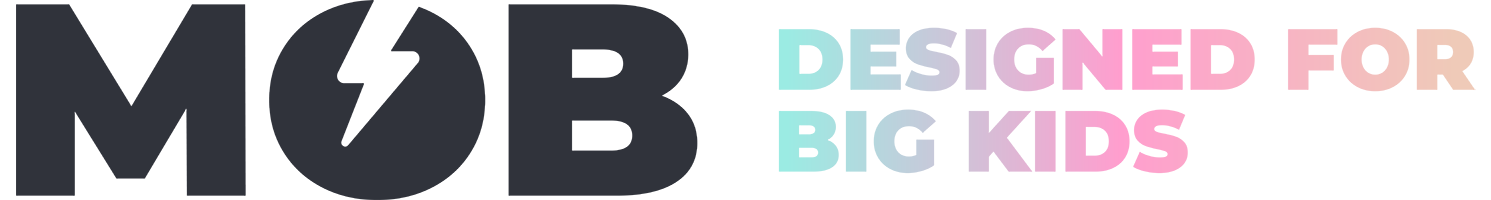Pixiprint Troubleshooting: Simple and Effective Solutions for All Blockages
Hello everyone,
We offer several solutions if you encounter problems with your Pixiprint.
Here are the steps to follow to reset your camera:
- Remove the SD card, turn the device off, and then turn it back on. If the problem persists, continue to the next step.
- Remove the SD card and insert a needle into the right side of the device to perform a “RESET”.

- Go to Settings, click the FORMAT icon, and format the device.
- Finally, reset the settings to default in the settings menu.
Once these steps are completed, the device should operate normally.