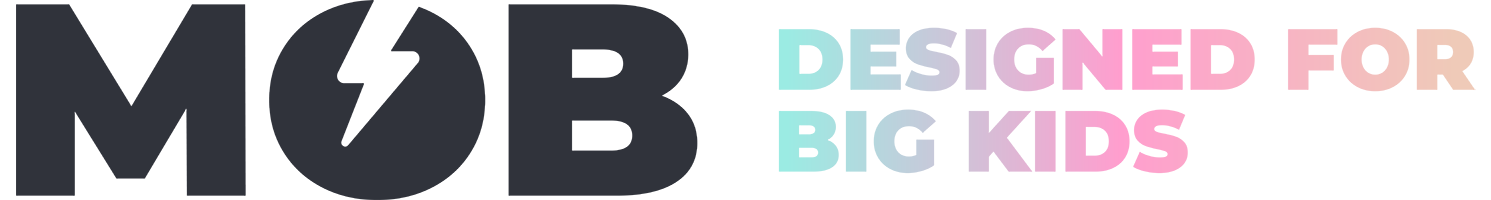PixiPrint: Tips from Team MOB
The PixiPrint is an instant camera that lets you take photos and print them instantly using the built-in thermal printer. It's easy to use and offers plenty of fun features, making it an ideal choice for families and friends.
Here are some tips to become a photo pro with your PixiPrint:
1. Take well-lit photos. The quality of your photos depends primarily on the lighting. Try to take your photos in a well-lit room. Alternatively, you can use your camera's flash for an instant boost, and above all, avoid taking photos against the light, as this could make them look darker.
2. Use filters and frames to add style to your photos. PixiPrint has several filters and frames that you can use to add style to your photos. Experiment with different filters and frames to find the ones you like best.
3. Decorate your photos with stickers and markers. The PixiPrint comes with stickers and markers that you can use to decorate your photos. Let your imagination run wild and create unique and personalized photos.
4. Set the density and print mode to save paper. To ensure good quality photos when printed, consider setting the print density to 4 and selecting dot printing as the print mode.
5° Clean your PixiPrint regularly. To ensure proper functioning of your PixiPrint, be sure to clean it regularly. Use a soft, dry cloth to clean the lens and body of the device.
6° Connect your PixiPrint to your computer to transfer your photos. All photos taken by the device are stored on the device's SD card. You can then transfer your masterpieces to a computer for safekeeping.
With these tips, you'll become a PixiPrint photo pro in no time!